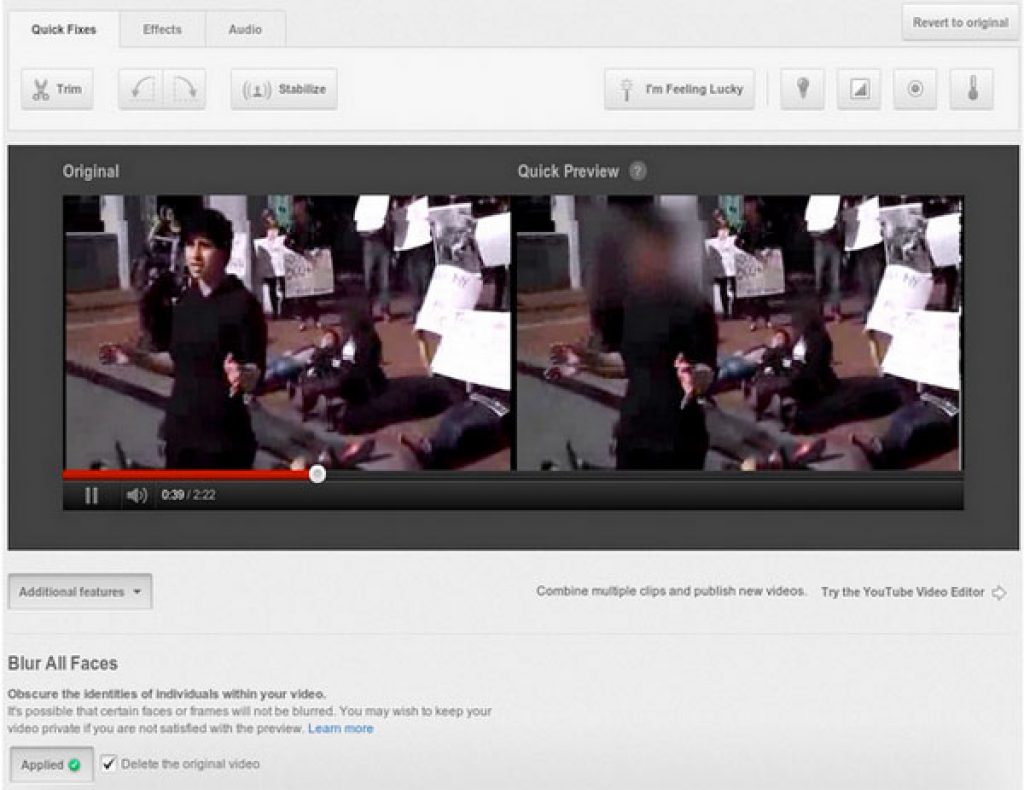As the daily news reports unfortunately make regularly clear, existing among us are no shortage of sick and twisted individuals who prey on children they find via (among other avenues) published images. And those same news reports document scores of situations in which captured still photos and video footage have been used by oppressive regimes around the world to identify and target dissidents found in the frames.
If you fall into either (or any other relevant) camp, Google's got your back. The company's YouTube service recently rolled out facial detection-based auto-blurring capabilities, accessible within the Video Enhancements portion of the editing toolset, after you upload the source footage. Here's more:
Before you publish, you will see a preview of what your video will look like with faces blurred. When you save the changes to your video, a new copy is created with the blurred faces. You will then be given the option to delete the original video. This is emerging technology, which means it sometimes has difficulty detecting faces depending on the angle, lighting, obstructions and video quality. It’s possible that certain faces or frames will not be blurred. If you are not satisfied with the accuracy of the blurring as you see it in the preview, you may wish to keep your video private.
Note that the algorithm is currently auto-only; there's no facility to manually select one or more areas of particular video frames/sequences to blur. For more information, see the following additional coverage: