It’s been three years since the pandemic stormed through our lives and made video conferencing the way we work, learn, and communicate. Today, employees across all industries now spend around 30% of their working week on video calls.
And yet, if you’re using your laptop’s built-in camera, you’re probably still taking those calls while looking at dark, grainy, poor quality video. You might even find yourself moving your chair or desk every time you’re on a video call, to avoid having a window behind or next to you.
Why are we still stuck with this reality in 2023?
Hardware band-aids
Of course, some people have invested in external webcams to deal with the challenge. During Covid-19, Logitech alone reported a 30% increase in sales, and it’s now clear that video conferencing is here to stay. Others have gone even further in an effort to improve their digital image, purchasing LED ring lights for their desks, and suffering the discomfort of staring into the LED for hours on end.
Our smartphone cameras have far superior image quality, but laptop manufacturers have yet to catch up. As consumers, we’ve been hoping to see them improve their built-in cameras to keep up with the new reality. But instead, we’ve seen the bigger players look at band-aid solutions to improving hardware. A few months ago, Apple announced their new “Continuity Camera” which enables the iPhone to be strapped on to a laptop to be used in place of a laptop webcam. Apple users didn’t receive the news well, with Twitter comments along the lines of “Steve Jobs is rolling in his grave… This has to be the most inelegant Apple “product” ever.”
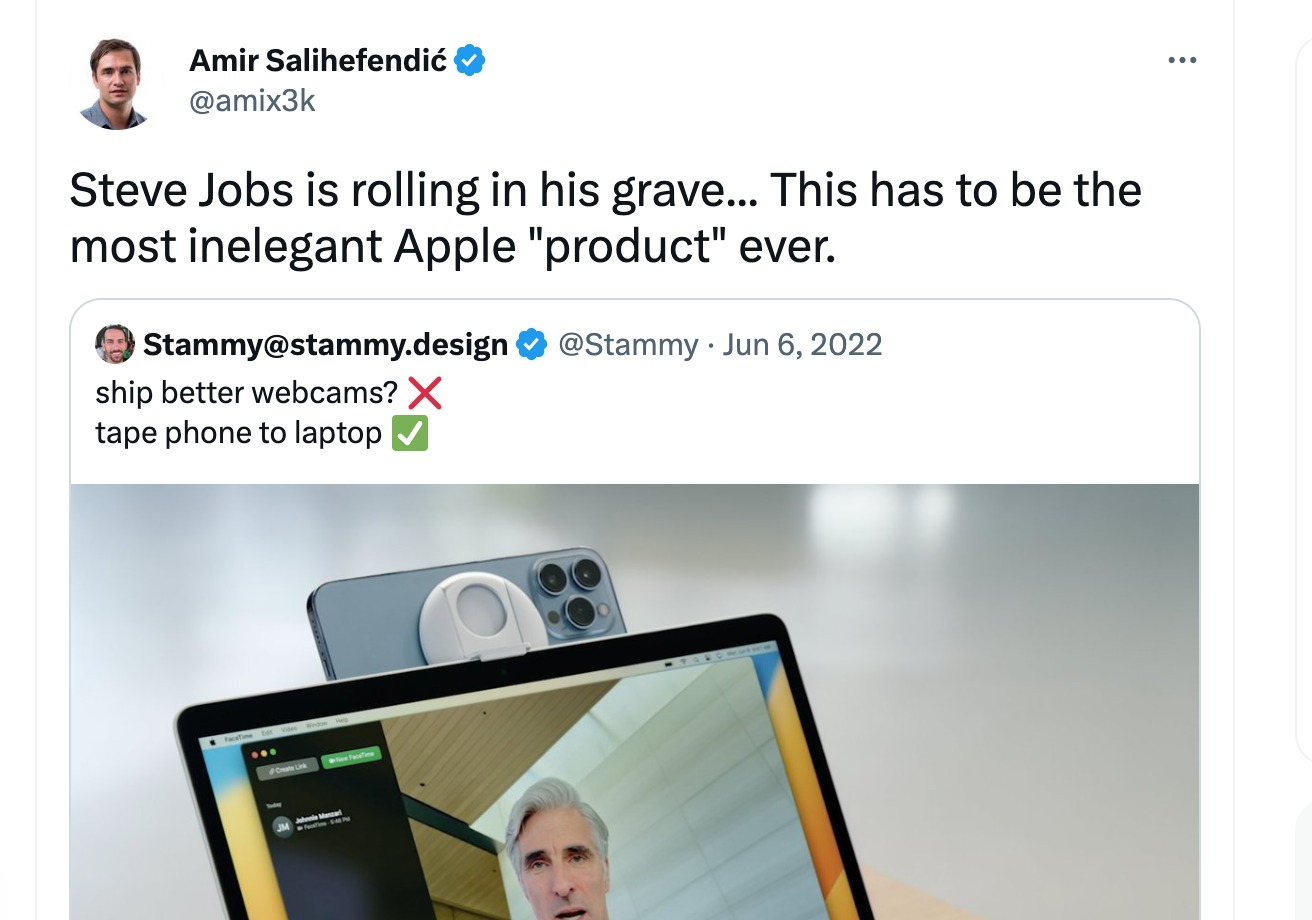
But in a world which is becoming more software-focused, is there a better way to improve laptop camera quality, without impacting hardware?
Where Laptop Cameras Fall Short
Many mainstream laptops today ship with built-in webcams with 720p resolution, but 1080p is considered the new standard available for most smartphones, leading to a huge gap between video streaming quality on smart phones and laptops. Webcams on laptops are typically locked in at 30 fps (frames per second) while Galaxy S20 and S20+ users can record video at up to 960 fps.
Another reason that laptop cameras lag behind is that low-cost laptop manufacturers often source the least expensive components possible. In addition, there are physical limitations which prevent laptops from incorporating the latest camera technology. With emphasis on portability, laptops are becoming thinner and lighter. The bezels on laptop screens are also becoming thinner around the edges, leaving less space for a webcam or forcing it to be moved to another location.
Many laptop manufacturers rely on hardware ISPs (image signal processors) used to convert an image into digital form. Hardware ISPs discard a critical portion of sensor data, meaning that image quality will always be somewhat compromised. In addition, because they are hardware-based, they are rigid, difficult to upgrade, and can’t be improved without making changes to device production.
Software as the Way Forward
Camera manufacturers are starting to recognize that improving software is the best strategy for improving image quality. Google Pixel, which boasts some of the world’s leading image quality, has taken this approach. From the Pixel 2 to the Pixel 6, Google has kept the same camera and lens hardware, but focused their improvements instead on their image processing software.
At Visionary.ai, we’ve developed a software-based ISP (image signal processor), which can achieve state-of-the-art image quality by leveraging AI on the edge.
By utilizing an ANN (Artificial Neural Network), our software-based ISP can augment sensor data to produce higher precision, and more accurate colouring.
When it comes to the challenges of video conferencing, most strikingly, our ISP can produce crisp, full-color images in low-light scenarios, which is one of the biggest challenges of video quality. In addition, our ISP improves performance in HDR scenarios such as back light and side light (for example, when the subject is sitting with a window behind or next to them).
Real-time video enhancement
In addition to software ISP, AI video enhancement software can be developed to automatically fix some of the classic problems experienced with webcams. Brightness can be adjusted based on lighting, frames don’t freeze, and auto-framing can make cameras ‘follow’ the subject as they move. Colors can be boosted or muted while reproducing natural skin tones. Advanced features can also provide a more precise background blur. Automatic eye tracking can create the illusion that speakers are looking directly at the camera even if their gaze is drifting down to the keyboard or up to another screen.
All of these functions are easier to accomplish using software because it’s more flexible, and not bound by the physical limitations of thin hardware screens. Better still, algorithms are constantly learning and improving, optimizing results. Consumers can enjoy the latest advancements in image processing with every software upgrade.
A more sustainable solution?
Finally, with everyone looking towards greener and more sustainable solutions, focusing on software improvements as opposed to replacing devices every couple of years, should enable us to keep our hardware for longer, and reduce our electronic waste.
There is a downside. AI on the Edge can require more computing power, but there are advancements in ultra-efficient AI, where machine learning algorithms are becoming increasingly more stringent in terms of size and memory utilization that can minimize the power drain.
The Future of Built-In Webcams
Laptop manufacturers can no longer ignore consumers’ frustration with the performance of built-in webcams. Remote working and learning is here to stay. Laptop manufacturers will need to improve the quality of video images to maintain market share, and software is the way to do it.
Oren Debbi
CEO, Visionary.ai


